Freshmen – ID Application Guide
Step-by-step guide for freshmen seeking a Student Identification Card (ID Card).
Step 1: Access the link to Online Application here: https://admission.sorsu.edu.ph/user/idapplication
Step 2: Scroll down to Fully Online method and click Apply Now
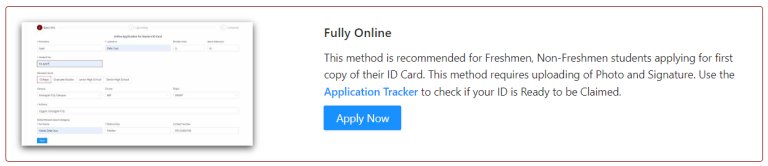
Step 3: Fill in the Basic Information required.
Note: Please carefully fill out the form with the correct information and correct spelling of your name to avoid errors in printing.
Step 3.A – Applicant Classification
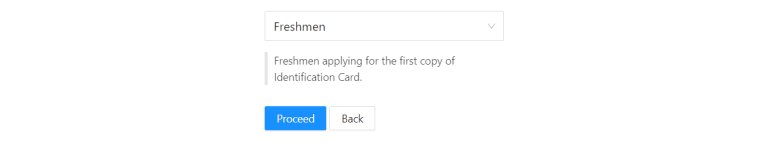
Step 3.B – Personal Information
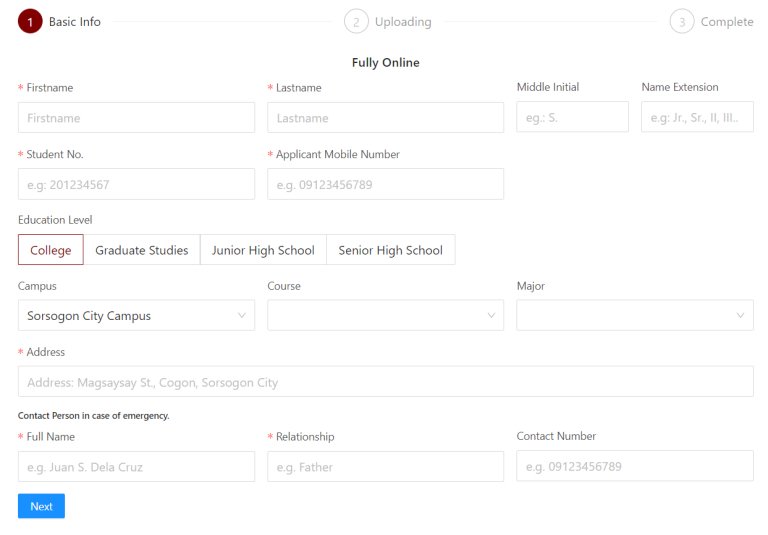
Step 3.C – Uploading of Photo and Signature (see sample photo and signature below)
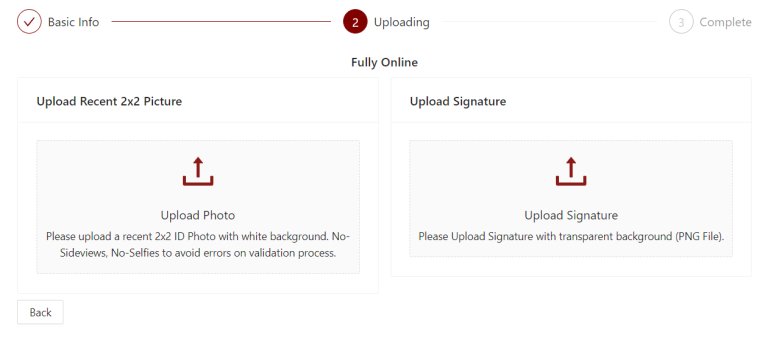

(sample photo)
- 2×2 Size
- White Background
- No side view face
- No eyeglasses
- Properly cropped
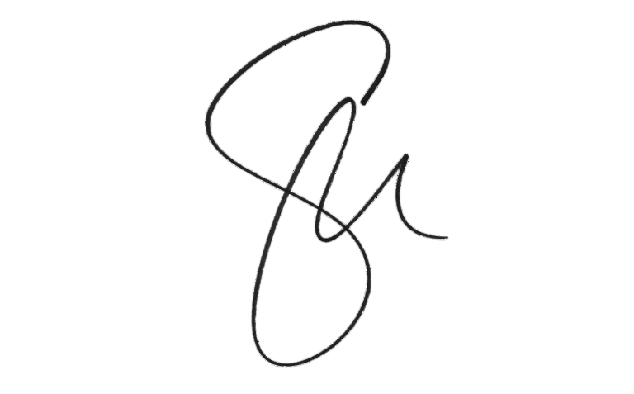
(sample signature)
- White Background
- Clear Stroke
- Properly Cropped
Step 4 – Complete your application by clicking Submit
Upon completion of your application, you will be given a Tracking Code like the sample screenshot below. A Tracking Code can be used to track the status of your application. Check the submitted information. If there is a detected error in your application, please cancel your application using the tracking code. That will allow you to re-apply.
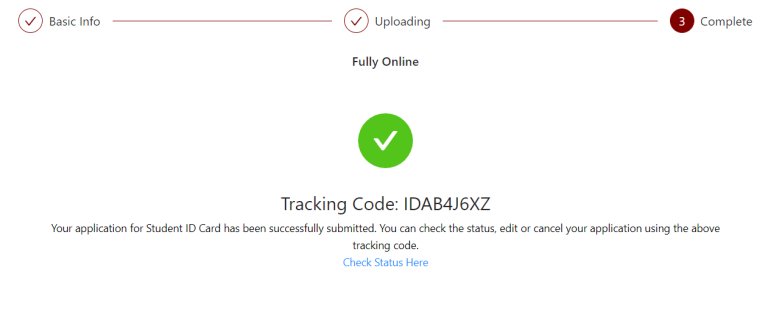
Tracking your ID Application
Step 1: Access the link to Application Tracker here: https://admission.sorsu.edu.ph/user/idapplication/status
Step 2: Enter your Tracking Code
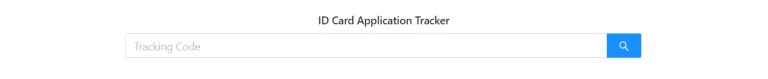
Step 3: Read the Status, Remarks and Note
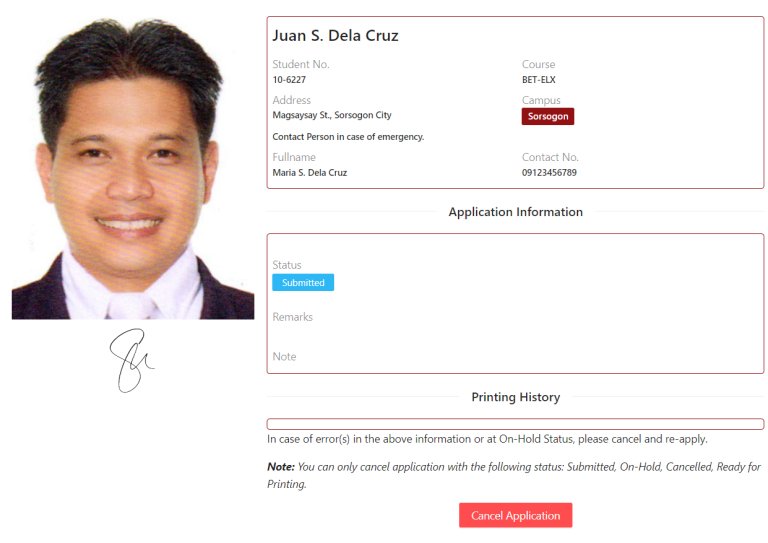
Status Codes & Meaning
Submitted – Ongoing validation of your application.
Cancelled – Cancelled Application
On-Hold – An error was found in your application. Read the remarks and read the note for the specific reason.
Ready for Printing – In-Queue / waiting for printing materials
Printed | Ready – ready to be claimed. Please allow 2-3 days from the date printed for Bulan, Magallanes, and Castilla campuses to become available. You may claim your ID
at the Campus Registrar and ICT Office for Sorsogon City Campus.
Requirements
FRESHMEN
- Accomplished online application using fully online method.
RENEWAL OF ID (OLD ID)
- Accomplished online application using scheduled appointment.
- Old ID
- Payment Receipt from Cashier’s Office
RENEWAL OF LOST ID
- Accomplished online application using scheduled appointment.
- Affidavit of Loss
- Payment Receipt from Cashier’s Office
